Editor's review
With computers making their way into every aspect of life, the amount of time we spend on our systems too seem to have gone up. An average user tends to use his PC for catching up with friends, send emails, manage his bank account, plan his schedules, make purchases and an endless series of other tasks. Since we do so many things on our systems we end up clogging it with a huge number of files and folders. In fact a lot of us need to comb though folders to reach to a specific file or image. Much of this mess that we have on our systems can be attributed to redundant or duplicate data. Hence an application like Duplicate Doctor 2.1 is needed to clean up the junk files and free up disk space.
Once you start the Duplicate Doctor 2.1 application you are greeted with a light hued interface that you can get hang off within minutes. You can start by selecting the kind of files you would like to search for or even choose all file types. You can choose to ignore files below a certain size limit and may even create a custom filter. Ideally you should exclude system irectories so as to avoid deleting critical operating system files. Once you have selected your search settings you just need to click on the Start Search button. As the program scans your system for duplicate files, the application will display the movement through a progress bar screen. Once the search is completed you can choose to eliminate the duplicate files as per your judgment.
For its overall effectiveness in clearing duplicate files from our systems and its sleek interface, the Duplicate Doctor 2.1 application earns a score of four rating points. In case you are using an old machine with a limited size hard disk then this utility just might help you gain some valuable storage space.


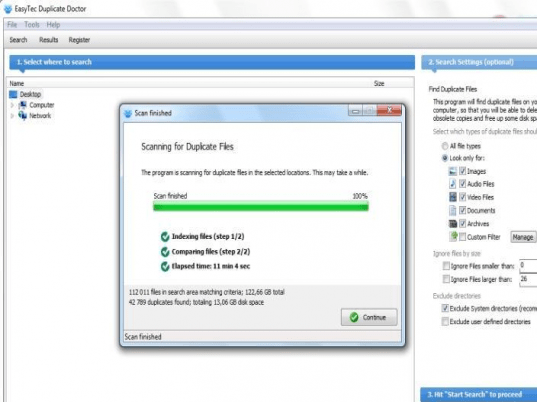
User comments